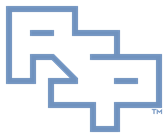______________________________________________________________________
Instructions - WinDBG - Configuration
________________________________________
Install the Debugger
• Install the latest Windows SDK (Software Development Kit) appropriate for the Windows versions to be debugged.
· Google: Windows SDK
· The web installer will permit selection and installation of particular components.
· Only the 'Debugging Tools for Windows' portion of the SDK is strictly necessary.
· It is advised to also install the 'Windows Performance Toolkit'.
· Windows 5.0 debugging is not supported with modern debuggers.
· Acquire the 'Debugging Tools for Windows 6.11.1.404' to debug Windows 5.0 dumps.
· This debugger should not be coinstalled with later debuggers.
· This debugger should be installed on a VM designed to debug Windows 5.0 dumps.
________________________________________
Provision the windbg.exe Internal Symbol Path
• Start the windbg.exe debugger.
· Select: 'File | Symbol file path'.
· Replace any content with: symsrv*symsrv.dll*C:\Symbols*http://msdl.microsoft.com/download/symbols
· Click: 'OK'
· Select: 'File | Save Workspace'.
· Exit the debugger.
· If the debugger asks whether to save the workspace, save the workspace and check 'Do not ask me this again'.
________________________________________
Testing Symbol Resolution
• Restart the windbg.exe debugger.
· Open a dump to verify that Microsoft symbols resolve.
· If Microsoft symbols resolve, close the debugger.
· If Microsoft symbols DO NOT resolve:
· In the menu item 'File | Symbol file path'.
· Verify that the symbol path displays the previously supplied symbol path.
· If the previously supplied symbol path is not displayed, return to the section: 'Provision the windbg.exe Internal Symbol Path'
· Execute the debugger command: .reload
· Microsoft symbols should resolve.
________________________________________
Optionally Associate the Extension '.dmp' with windbg.exe
• This step will allow opening of dumps by double-clicking them
· You must have administrative permissions to accomplish this.
· If you do not have administrative permissions then you may not make this association.
· This association is convenient but not mandatory.
· In an administrative, UAC-elevated cmd.exe prompt, enter: "x:\path\windbg.exe" -IA
· Where ‘x:\path’ is the path to 'windbg.exe'.
· Where '\xXX' or '\xXX' is either '\x86' or '\x64' matching the OS architecture.
· Where '-IA' is capitalized.
· e.g.: "C:\Program Files (x86)\Windows Kits\10.1\Debuggers\x64\windbg.exe" -IA
________________________________________
Credits
Any external referenced material in this document is hyperlinked. Authors responsible for referenced work should be sought through the reference(s) listed.
I am Christopher Etter, a Professional Services consultant.
Because you are using this, I welcome you as my customer. These documents are free for you to use. I work diligently to serve you with material such as this. I would appreciate it if PSPRO (professionalservices.pro), my name, and this 'Credits' section remain attached to this work so that I accrue name recognition via your success and peer recommendation. Thank you very much, and I hope this document helps you solve your current information technology issue!